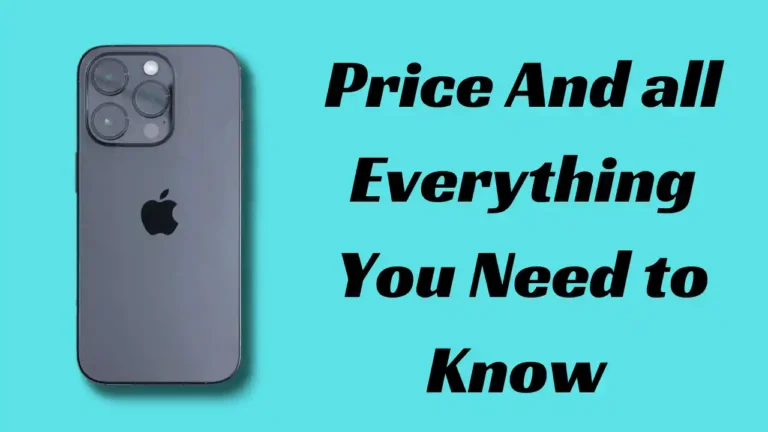How Does Apple Watch Track Sleep? A Comprehensive Guide to Better Rest
In our fast-paced world, quality sleep has become a precious commodity. As we increasingly turn to technology to optimize our health, the Apple Watch has emerged as a powerful tool for tracking and improving our sleep patterns. But how exactly does this sleek device on your wrist monitor your nightly rest? Let’s dive deep into the world of Apple Watch sleep tracking to uncover its secrets, features, and benefits.
The Evolution of Sleep Tracking on Apple Watch
From Third-Party Apps to Native Functionality
Sleep tracking wasn’t always a built-in feature of the Apple Watch. In fact, it wasn’t until the release of watchOS 7 in 2020 that Apple introduced native sleep tracking capabilities. Before this groundbreaking update, users had to rely on third-party apps to monitor their sleep patterns. This integration marked a significant milestone in the Apple Watch’s journey as a comprehensive health and wellness device.
The Growing Importance of Sleep Monitoring
As research continues to highlight the crucial role of sleep in our overall health, the demand for accurate and convenient sleep tracking has skyrocketed. The Apple Watch’s evolution to include sleep tracking reflects this growing awareness and the need for accessible tools to help us understand and improve our sleep habits.

The Technology Behind Apple Watch Sleep Tracking
Sensors That Never Sleep
The Apple Watch utilizes a sophisticated array of sensors to monitor your sleep. Let’s break down the key components:
- Accelerometer: This tiny but mighty sensor detects movement with incredible precision. By analyzing your wrist movements (or lack thereof), the watch can determine when you’re awake, asleep, or tossing and turning.
- Heart Rate Sensor: Your heart rate tells a story while you sleep. The optical heart rate sensor in the Apple Watch continuously monitors your pulse, providing valuable data about your sleep stages and overall sleep quality.
- Gyroscope: Working in tandem with the accelerometer, the gyroscope helps the watch understand the orientation and rotation of your wrist, adding another layer of accuracy to sleep detection.
The Brain Behind the Data: Machine Learning Algorithms
Raw sensor data alone isn’t enough to provide meaningful insights into your sleep. This is where Apple’s advanced machine learning algorithms come into play. These algorithms analyze the data collected by the sensors, comparing it to parameters established through clinical sleep studies. The result? A comprehensive picture of your sleep patterns that rivals professional sleep tracking devices.
Setting Up Sleep Tracking on Your Apple Watch
Step-by-Step Guide to Start Tracking Your Zzz’s
Ready to unlock the sleep tracking potential of your Apple Watch? Follow these steps to get started:
- Update Your Watch: Ensure your Apple Watch is running watchOS 7 or later.
- Open the Health App: On your paired iPhone, launch the Health app and navigate to the “Sleep” section.
- Set Up Sleep Schedule: Tap “Get Started” and follow the prompts to establish your sleep goals, bedtime, and wake-up time.
- Enable Sleep Mode: On your Apple Watch, open the Sleep app and turn on Sleep Mode. This feature automatically activates during your scheduled bedtime, reducing distractions and creating an optimal sleep environment.
- Wear Your Watch to Bed: For accurate tracking, wear your Apple Watch snugly on your wrist throughout the night.
Customizing Your Sleep Experience
The Apple Watch offers various customization options to tailor your sleep tracking experience:
- Wind Down Time: Set a pre-bedtime period to help you relax and prepare for sleep.
- Sleep Goal: Determine how many hours of sleep you aim to achieve each night.
- Bedtime Reminders: Receive gentle nudges when it’s time to start winding down for bed.
- Wake Up Alarm: Choose a subtle haptic alarm or a gentle sound to wake you in the morning.
Features of Apple Watch Sleep Tracking
Beyond Basic Sleep Duration
The Apple Watch doesn’t just tell you how long you slept; it provides a wealth of information about your sleep quality and patterns:
- Sleep Stages: The watch estimates the time you spend in different sleep stages, including:
- REM (Rapid Eye Movement) sleep
- Core sleep
- Deep sleep Understanding these stages can help you gauge the restorative quality of your sleep.
- Sleep Consistency: The Sleep app analyzes your sleep patterns over time, highlighting how consistent your sleep schedule is from night to night.
- Respiratory Rate: Some models can track your breathing rate during sleep, which can be an indicator of overall health and sleep quality.
- Heart Rate Variability: By measuring the variation in time between heartbeats, the watch provides insights into your autonomic nervous system function during sleep.
Trends and Long-Term Analysis
The true power of Apple Watch sleep tracking lies in its ability to show you trends over time:
- 14-Day Sleep Trends: View your average time asleep, sleep consistency, and other metrics over a two-week period.
- Monthly and Yearly Reports: Get a broader view of your sleep habits with monthly and yearly summaries in the Health app.
- Comparison Tools: Compare your sleep data to previous periods to track improvements or identify areas for concern.
Latest Updates and Features in Apple Watch Sleep Tracking
What’s New in watchOS 11
Apple continues to refine and enhance the sleep tracking capabilities of the Apple Watch. Here are some of the latest features introduced in watchOS 11:
- Automatic Sleep Tracking: No more manual activation required! The watch can now detect when you fall asleep and begin tracking automatically.
- Enhanced Sleep Stages Analysis: Improved algorithms provide more accurate and detailed breakdowns of your sleep stages.
- Sleep Efficiency Score: A new metric that takes into account factors like total sleep time, interruptions, and time spent in each sleep stage to give you an overall sleep quality score.
- Integration with Apple Fitness+: Sleep data can now be used to recommend workout intensity and recovery sessions in Apple Fitness+.
Hardware Improvements in Newer Models
The latest Apple Watch models, such as the Series 9 and Ultra 2, bring hardware enhancements that benefit sleep tracking:
- Improved Battery Life: Longer battery life means you can wear your watch through the night without worrying about running out of power.
- More Sensitive Sensors: Updated heart rate and accelerometer sensors provide even more accurate sleep data.
- Faster Processors: Quicker data processing allows for real-time sleep analysis and more responsive sleep tracking features.
The Benefits of Using Apple Watch for Sleep Tracking
Why Choose Apple Watch Over Other Sleep Trackers?
- Seamless Integration: The Apple Watch’s sleep tracking features are fully integrated with the broader Apple ecosystem, allowing for a holistic view of your health data.
- Non-Invasive Monitoring: Unlike some sleep tracking devices that require placement under your mattress or on your nightstand, the Apple Watch provides accurate data without disrupting your sleep environment.
- Actionable Insights: The Sleep app doesn’t just provide data; it offers personalized recommendations to help you improve your sleep habits.
- Privacy-Focused: Apple’s commitment to user privacy means your sleep data is encrypted and stays on your device unless you choose to share it.
- Multifunctional Device: Unlike dedicated sleep trackers, the Apple Watch serves multiple purposes beyond sleep monitoring, making it a versatile health and lifestyle companion.
Tips for Improving Sleep Quality with Apple Watch
Leveraging Technology for Better Rest
Now that you’re tracking your sleep, here are some ways to use your Apple Watch to improve your sleep quality:
- Use Wind Down Mode: Take advantage of the Wind Down feature to create a relaxing pre-sleep routine. Set reminders for activities like reading or meditation.
- Monitor Environmental Factors: Use the Noise app to ensure your sleep environment isn’t too loud, and check the ambient light levels using the light sensor.
- Track Daytime Activity: Use the Activity rings to ensure you’re getting enough physical activity during the day, which can contribute to better sleep at night.
- Manage Stress: Utilize the Breathe app for guided breathing exercises to reduce stress and prepare your body for rest.
- Analyze Sleep Data Regularly: Make it a habit to review your sleep trends weekly or monthly. Look for patterns and experiment with changes to improve your sleep quality.
Challenges and Limitations of Apple Watch Sleep Tracking
Room for Improvement
While the Apple Watch is a powerful sleep tracking tool, it’s important to acknowledge its limitations:
- Battery Life: Despite improvements, some users may find nightly charging necessary, which can interfere with sleep tracking.
- Comfort: Wearing a watch to bed may take some getting used to for some users.
- Sleep Stage Accuracy: While improving, the accuracy of sleep stage detection may not match that of professional polysomnography tests.
- Limited Historical Data: The native Sleep app only provides limited historical data compared to some third-party sleep tracking apps.
The Future of Sleep Tracking with Apple Watch
What’s on the Horizon?
As Apple continues to innovate, we can expect even more advanced sleep tracking features in future Apple Watch models and software updates:
- Advanced Sleep Apnea Detection: Future models may be able to detect signs of sleep apnea and other sleep disorders.
- Integration with Smart Home Devices: Imagine your Apple Watch communicating with your smart home to automatically adjust room temperature and lighting for optimal sleep conditions.
- AI-Powered Sleep Coaching: More personalized and adaptive sleep recommendations based on your unique patterns and lifestyle factors.
- Expanded Health Metrics: Integration of additional health data, such as blood glucose levels or body temperature, to provide a more comprehensive view of factors affecting sleep quality.
Conclusion: Embracing Better Sleep with Apple Watch
The Apple Watch has transformed from a simple timepiece to a sophisticated sleep tracking device, offering valuable insights into one of the most crucial aspects of our health. By leveraging its advanced sensors, machine learning algorithms, and user-friendly interface, the Apple Watch empowers users to take control of their sleep habits and work towards better rest.
As we’ve explored in this comprehensive guide, the Apple Watch’s sleep tracking capabilities go far beyond simply monitoring sleep duration. From detailed sleep stage analysis to personalized recommendations and seamless integration with other health metrics, it provides a holistic approach to sleep improvement.
While there’s always room for technological advancement, the current iteration of Apple Watch sleep tracking offers a powerful tool for anyone looking to understand and enhance their sleep patterns. By consistently using these features and acting on the insights provided, you can take significant steps towards achieving the restful, rejuvenating sleep that is so essential for overall health and well-being.
Remember, good sleep is a cornerstone of a healthy lifestyle. With the Apple Watch as your nightly companion, you’re well-equipped to embark on a journey towards better sleep and, ultimately, a healthier, more energized you.
Read also: Apple iPhone 16 Pro Max Release Date in USA: Everything You Need to Know
Read also: What is Artificial Intelligence in Simple Words: A Beginner’s Guide to AI